Microsoft Office 2013 Time-Saving Tools for the Office Newb
In this Microsoft Office 2013 video course you will be introduced to some of the time-saving techniques and tools that each of the Office applications provide.
You will gain an understanding of how to work with and become more efficient with large sets of data in Excel.
- Create dynamic reports with Excel PivotTables
- Get Excel to work for you by automating tasks with Macros
You will learn to streamline your efforts in creating and maintaining Microsoft Word documents.
- Use Word styles to create consistency throughout the formatting of your documents
- Take advantage of Microsoft Words built in Tables of Contents tool
You will be immersed into the time-saving techniques of creating efficient PowerPoint presentations.
- Use Master Slides to eliminate slide by slide formatting
- Use Custom Shows within the same presentation file
You will break the shackles that tie you to Microsoft Outlook, ultimately getting that time back to be more productive with your day.
- Use Outlook categories, making searching an organizing a breeze
- Automate routine Outlook tasks by using "Quick Steps"
Each section has a quiz where you can test your knowledge on the topics discussed throughout the videos.
At completion of this course you will be amazed at all the extra time you have during your workday.
Your Instructor

A Microsoft Certified Trainer (MCT) and a Microsoft Office Master Instructor (MSOMI) with 10+ years of professional training experience.
By combining my relaxed, yet professional approach to training and my love of gaming I will lead you on the path of enlightenment and adventure. Whether you are looking to upgrade your skills++ or just starting out, I can help you reach your goal of becoming more efficient and proficient along your way.
So, what are you waiting for? Pick up you choice of weapon, I'd start with the wooden one, and together lets level up!